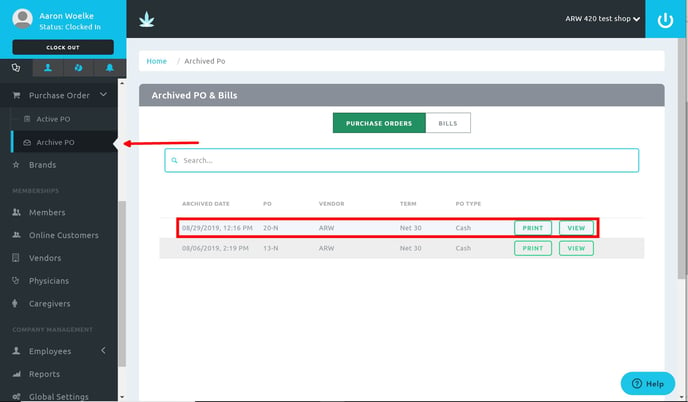- BLAZE US Knowledge Center
- BLAZE Retail
- Purchase Orders
Retail | Archive Purchase Orders (PO)
Although Purchase Orders cannot be deleted from Blaze, Archiving removes the PO from the active section of the PO, moving them to the Archive PO section. Archiving allows the shop to keep the section current and easier to manage.
To Archive a Purchase Order or Bill:
1. Navigate to the Purchase Order section in the Blaze web App, found in the dashboard here:
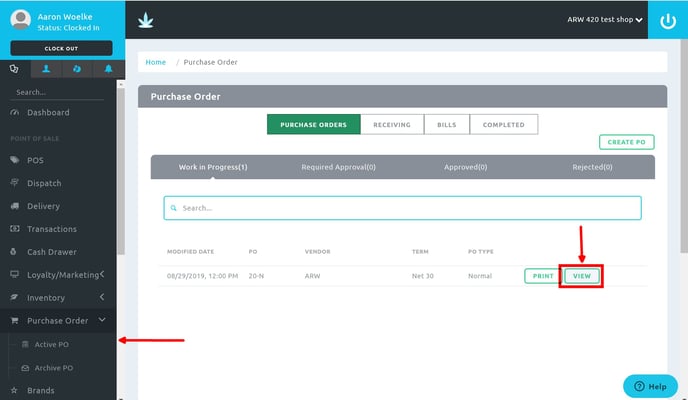
2. Find the Purchase Order or Bill you are looking for in either the Purchase Order, Receiving, Bills, or Completed section. Click the green "View" button to open the Purchase Order or Bill you are trying to archive or view.
3. At the bottom of the Purchase Order or Bill will be an option to Archive (shown below):
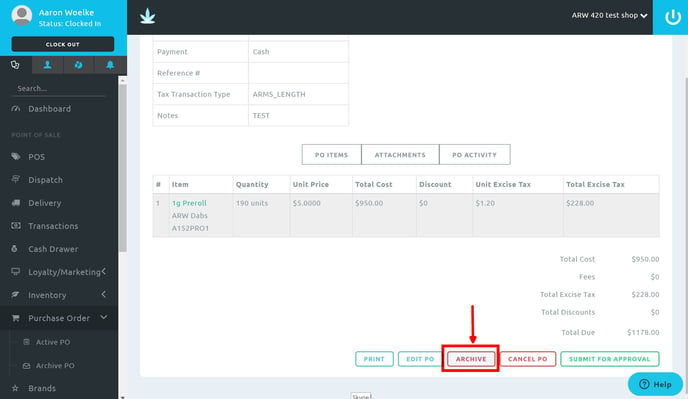
4. After the Purchase Order or Bill is Archived, it will show up in the Archive PO section on the Dashboard: