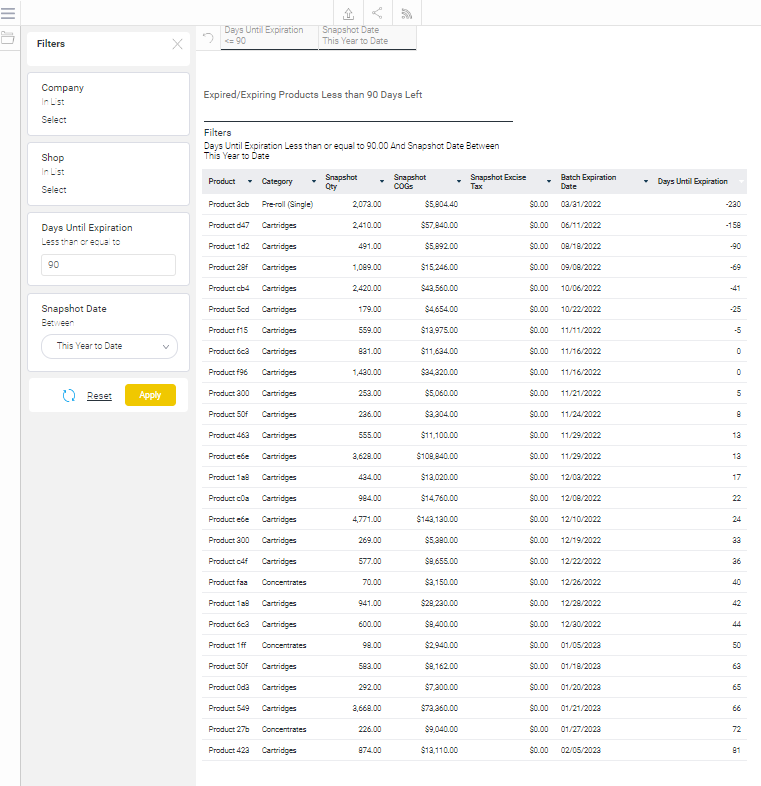Insights (Standard) | Inventory - Expired / Expiring Products Less than 90 Days Left
This report provides you with the products set to expire within the next 90 days of the selected snapshot date.
- Blaze Insights > Browse > Reports > Insights (Standard) > Inventory
- Select the Company
- Select the Shop or Shops to include in this report
- Enter the number of Days Until Expiration
- Select the Snapshot Date
- Click Apply
This report will list the following information based on the filters selected.
- Product: Name of the product
- Category: Category that the product is assigned to
- Snapshot Qty: Quantity at this snapshot date
- Snapshot COGs: COGs for the quantity at this snapshot date
- Snapshot Excise Tax: Excise tax for this quantity of product at this snapshot date
- Batch Expiration Date: Batch expiration date
- Days until Expiration: Number of days until this product expires
NOTE: Reference this link for common definitions and calculations.